Business Intelligence (BI) tools are essential for any organization that wants to make informed decisions and stay ahead of the competition. BI tools provide insights into data that can help organizations make better decisions, improve customer service, and increase profits. In this article, we will discuss the 10 most used BI tools and their features.
We will also discuss the benefits of using these tools and how they can help organizations make better decisions. Finally, we will provide some tips on how to choose the right BI tool for your organization.
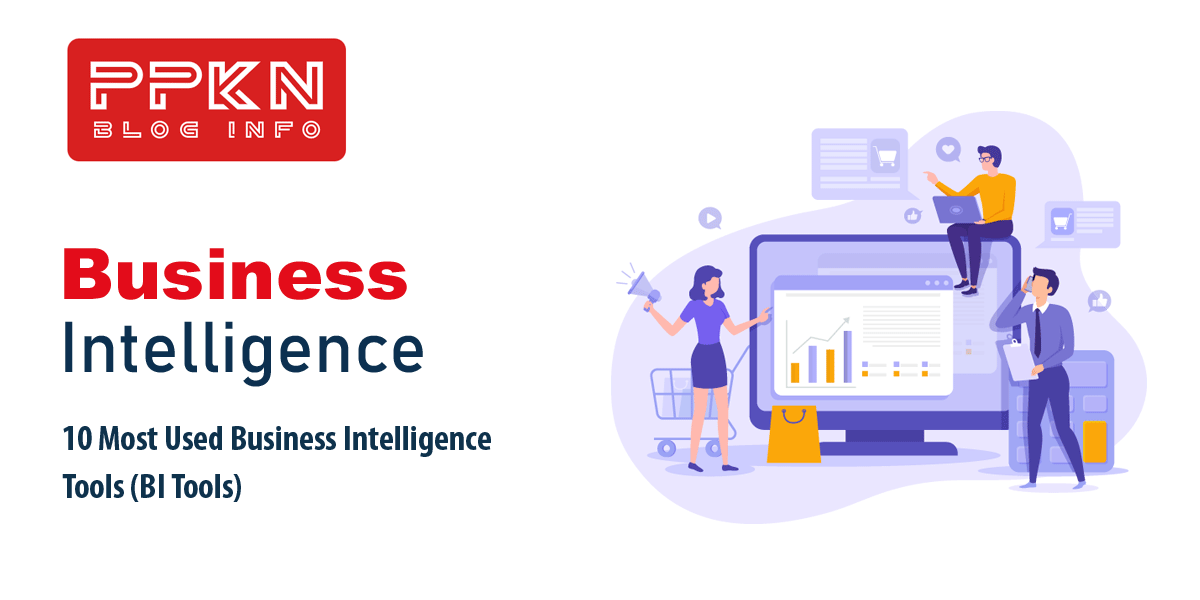
Exploring the Benefits of the 10 Most Used Business Intelligence Tools (BI Tools)
Business intelligence (BI) tools are essential for any organization that wants to make informed decisions and stay competitive in the market. BI tools provide organizations with the ability to analyze data, identify trends, and make predictions. With the right BI tool, organizations can gain insights into their operations, customers, and competitors.
The 10 most used BI tools are Tableau, Microsoft Power BI, QlikView, SAP BusinessObjects, IBM Cognos, Oracle Business Intelligence, SAS Business Intelligence, MicroStrategy, Sisense, and Looker. Each of these tools offers unique features and benefits that can help organizations make better decisions.
Tableau is a powerful BI tool that allows users to quickly and easily create interactive visualizations. It is easy to use and provides users with the ability to explore data in real-time. Tableau also offers a wide range of features, such as data blending, predictive analytics, and natural language processing.
Microsoft Power BI is a cloud-based BI tool that provides users with the ability to create interactive dashboards and reports. It is easy to use and provides users with the ability to quickly analyze data and make informed decisions. Power BI also offers features such as natural language processing, predictive analytics, and data visualization.
QlikView is a powerful BI tool that provides users with the ability to create interactive visualizations and reports. It is easy to use and provides users with the ability to quickly analyze data and make informed decisions. QlikView also offers features such as data blending, predictive analytics, and natural language processing.
SAP BusinessObjects is a powerful BI tool that provides users with the ability to create interactive dashboards and reports. It is easy to use and provides users with the ability to quickly analyze data and make informed decisions. BusinessObjects also offers features such as data blending, predictive analytics, and natural language processing.
IBM Cognos is a powerful BI tool that provides users with the ability to create interactive dashboards and reports. It is easy to use and provides users with the ability to quickly analyze data and make informed decisions. Cognos also offers features such as data blending, predictive analytics, and natural language processing.
Oracle Business Intelligence is a powerful BI tool that provides users with the ability to create interactive dashboards and reports. It is easy to use and provides users with the ability to quickly analyze data and make informed decisions. Oracle Business Intelligence also offers features such as data blending, predictive analytics, and natural language processing.
SAS Business Intelligence is a powerful BI tool that provides users with the ability to create interactive dashboards and reports. It is easy to use and provides users with the ability to quickly analyze data and make informed decisions. SAS Business Intelligence also offers features such as data blending, predictive analytics, and natural language processing.
MicroStrategy is a powerful BI tool that provides users with the ability to create interactive dashboards and reports. It is easy to use and provides users with the ability to quickly analyze data and make informed decisions. MicroStrategy also offers features such as data blending, predictive analytics, and natural language processing.
Sisense is a powerful BI tool that provides users with the ability to create interactive dashboards and reports. It is easy to use and provides users with the ability to quickly analyze data and make informed decisions. Sisense also offers features such as data blending, predictive analytics, and natural language processing.
Looker is a powerful BI tool that provides users with the ability to create interactive dashboards and reports. It is easy to use and provides users with the ability to quickly analyze data and make informed decisions. Looker also offers features such as data blending, predictive analytics, and natural language processing.
In conclusion, the 10 most used BI tools offer organizations a wide range of features and benefits that can help them make better decisions. Each of these tools provides users with the ability to quickly analyze data and make informed decisions. With the right BI tool, organizations can gain insights into their operations, customers, and competitors.
How to Choose the Right Business Intelligence Tool for Your Organization
Business intelligence (BI) tools are essential for any organization that wants to make informed decisions and stay competitive in today’s market. With the right BI tool, organizations can gain insights into their data, identify trends, and make better decisions. However, choosing the right BI tool for your organization can be a daunting task.
When selecting a BI tool, it is important to consider the size and complexity of your organization. Smaller organizations may not need the same level of complexity as larger organizations, so it is important to select a tool that is tailored to your specific needs. Additionally, you should consider the type of data you need to analyze. Different BI tools are designed to handle different types of data, so it is important to select a tool that can handle the data you need to analyze.
It is also important to consider the cost of the BI tool. Different tools have different price points, so it is important to select a tool that fits within your budget. Additionally, you should consider the scalability of the tool. If your organization is likely to grow, you should select a tool that can scale with your organization.
Finally, you should consider the user experience of the BI tool. Different tools have different user interfaces, so it is important to select a tool that is easy to use and understand. Additionally, you should consider the support offered by the vendor. If you have any questions or need help with the tool, you should select a vendor that offers reliable customer support.
By considering the size and complexity of your organization, the type of data you need to analyze, the cost of the tool, the scalability of the tool, and the user experience of the tool, you can select the right BI tool for your organization. With the right BI tool, you can gain insights into your data and make better decisions.
Comparing the Features of the 10 Most Used Business Intelligence Tools (BI Tools)
Business intelligence (BI) tools are essential for organizations to make informed decisions and gain a competitive edge. With the ever-growing number of BI tools available, it can be difficult to determine which one is best for your organization. To help you make an informed decision, this article will compare the features of the 10 most used BI tools.
Tableau is a popular BI tool that offers a wide range of features. It allows users to create interactive visualizations and dashboards, as well as perform data analysis and forecasting. Tableau also offers a range of data connectors, allowing users to connect to a variety of data sources.
Microsoft Power BI is another popular BI tool. It offers a range of features, including data visualization, data modeling, and predictive analytics. Power BI also offers a range of data connectors, allowing users to connect to a variety of data sources.
SAP BusinessObjects is a comprehensive BI tool that offers a range of features, including data visualization, data modeling, and predictive analytics. It also offers a range of data connectors, allowing users to connect to a variety of data sources.
QlikView is a powerful BI tool that offers a range of features, including data visualization, data modeling, and predictive analytics. It also offers a range of data connectors, allowing users to connect to a variety of data sources.
IBM Cognos is a comprehensive BI tool that offers a range of features, including data visualization, data modeling, and predictive analytics. It also offers a range of data connectors, allowing users to connect to a variety of data sources.
Microsoft Excel is a popular spreadsheet application that offers a range of features, including data visualization, data modeling, and predictive analytics. It also offers a range of data connectors, allowing users to connect to a variety of data sources.
MicroStrategy is a comprehensive BI tool that offers a range of features, including data visualization, data modeling, and predictive analytics. It also offers a range of data connectors, allowing users to connect to a variety of data sources.
Oracle Business Intelligence is a comprehensive BI tool that offers a range of features, including data visualization, data modeling, and predictive analytics. It also offers a range of data connectors, allowing users to connect to a variety of data sources.
SAS Business Intelligence is a comprehensive BI tool that offers a range of features, including data visualization, data modeling, and predictive analytics. It also offers a range of data connectors, allowing users to connect to a variety of data sources.
Infor BI is a comprehensive BI tool that offers a range of features, including data visualization, data modeling, and predictive analytics. It also offers a range of data connectors, allowing users to connect to a variety of data sources.
In conclusion, the 10 most used BI tools offer a range of features, including data visualization, data modeling, and predictive analytics. They also offer a range of data connectors, allowing users to connect to a variety of data sources. Ultimately, the best BI tool for your organization will depend on your specific needs and requirements.
Understanding the Different Types of Business Intelligence Tools
Business intelligence (BI) tools are essential for any organization that wants to make informed decisions and stay competitive in the market. BI tools provide organizations with the data and insights they need to make informed decisions and stay ahead of the competition. There are many different types of BI tools available, each with its own unique features and capabilities. In this article, we will discuss the different types of BI tools and how they can be used to help organizations make better decisions.
The first type of BI tool is data visualization. Data visualization tools allow organizations to visualize their data in a variety of ways, such as charts, graphs, and maps. These tools can help organizations quickly identify trends and patterns in their data, allowing them to make better decisions.
The second type of BI tool is data mining. Data mining tools allow organizations to analyze large amounts of data and uncover hidden patterns and relationships. These tools can be used to identify customer segments, predict customer behavior, and uncover new opportunities.
The third type of BI tool is predictive analytics. Predictive analytics tools use machine learning algorithms to analyze data and make predictions about future outcomes. These tools can be used to identify potential risks and opportunities, as well as to optimize processes and operations.
The fourth type of BI tool is natural language processing. Natural language processing tools allow organizations to analyze unstructured data, such as text, audio, and video. These tools can be used to identify customer sentiment, detect fraud, and automate customer service.
Finally, the fifth type of BI tool is artificial intelligence. Artificial intelligence tools use algorithms to automate tasks and make decisions. These tools can be used to automate customer service, optimize processes, and identify potential risks and opportunities.
By understanding the different types of BI tools available, organizations can make better decisions and stay ahead of the competition. Each type of BI tool has its own unique features and capabilities, so it is important to choose the right tool for the job. With the right BI tools, organizations can make better decisions and stay competitive in the market.
The Pros and Cons of the 10 Most Used Business Intelligence Tools (BI Tools)
Business intelligence (BI) tools are essential for any organization that wants to make informed decisions and stay competitive. BI tools provide insights into data that can help organizations make better decisions, improve customer service, and increase efficiency. However, with so many BI tools available, it can be difficult to decide which one is best for your organization. Here, we will discuss the pros and cons of the 10 most used BI tools.
- Tableau: Tableau is a powerful BI tool that allows users to quickly and easily create interactive visualizations and dashboards. Pros: Tableau is easy to use and has a wide range of features, including data blending, predictive analytics, and natural language processing. It also has a strong community of users who can provide support and advice. Cons: Tableau can be expensive and requires a steep learning curve.
- Microsoft Power BI: Power BI is a cloud-based BI tool from Microsoft that allows users to create interactive dashboards and reports. Pros: Power BI is easy to use and has a wide range of features, including natural language processing, predictive analytics, and data blending. It also integrates with other Microsoft products, such as Excel and SharePoint. Cons: Power BI can be expensive and requires a steep learning curve.
- QlikView: QlikView is a powerful BI tool that allows users to quickly and easily create interactive visualizations and dashboards. Pros: QlikView is easy to use and has a wide range of features, including data blending, predictive analytics, and natural language processing. It also has a strong community of users who can provide support and advice. Cons: QlikView can be expensive and requires a steep learning curve.
- SAP BusinessObjects: SAP BusinessObjects is a powerful BI tool that allows users to quickly and easily create interactive visualizations and dashboards. Pros: SAP BusinessObjects is easy to use and has a wide range of features, including data blending, predictive analytics, and natural language processing. It also integrates with other SAP products, such as SAP HANA and SAP ERP. Cons: SAP BusinessObjects can be expensive and requires a steep learning curve.
- IBM Cognos: IBM Cognos is a powerful BI tool that allows users to quickly and easily create interactive visualizations and dashboards. Pros: IBM Cognos is easy to use and has a wide range of features, including data blending, predictive analytics, and natural language processing. It also integrates with other IBM products, such as IBM Watson and IBM SPSS. Cons: IBM Cognos can be expensive and requires a steep learning curve.
- Oracle Business Intelligence: Oracle Business Intelligence is a powerful BI tool that allows users to quickly and easily create interactive visualizations and dashboards. Pros: Oracle Business Intelligence is easy to use and has a wide range of features, including data blending, predictive analytics, and natural language processing. It also integrates with other Oracle products, such as Oracle Database and Oracle E-Business Suite. Cons: Oracle Business Intelligence can be expensive and requires a steep learning curve.
- MicroStrategy: MicroStrategy is a powerful BI tool that allows users to quickly and easily create interactive visualizations and dashboards. Pros: MicroStrategy is easy to use and has a wide range of features, including data blending, predictive analytics, and natural language processing. It also integrates with other MicroStrategy products, such as MicroStrategy Mobile and MicroStrategy Web. Cons: MicroStrategy can be expensive and requires a steep learning curve.
- SAS Business Intelligence: SAS Business Intelligence is a powerful BI tool that allows users to quickly and easily create interactive visualizations and dashboards. Pros: SAS Business Intelligence is easy to use and has a wide range of features, including data blending, predictive analytics, and natural language processing. It also integrates with other SAS products, such as SAS Enterprise Miner and SAS Visual Analytics. Cons: SAS Business Intelligence can be expensive and requires a steep learning curve.
- Sisense: Sisense is a powerful BI tool that allows users to quickly and easily create interactive visualizations and dashboards. Pros: Sisense is easy to use and has a wide range of features, including data blending, predictive analytics, and natural language processing. It also integrates with other Sisense products, such as Sisense Cloud and Sisense Embedded. Cons: Sisense can be expensive and requires a steep learning curve.
- Looker: Looker is a powerful BI tool that allows users to quickly and easily create interactive visualizations and dashboards. Pros: Looker is easy to use and has a wide range of features, including data blending, predictive analytics, and natural language processing. It also integrates with other Looker products, such as Looker Blocks and Looker Data Actions. Cons: Looker can be expensive and requires a steep learning curve.
In conclusion, each of the 10 most used BI tools has its own pros and cons. It is important to consider the needs of your organization when selecting a BI tool. By understanding the pros and cons of each tool, you can make an informed decision that will help your organization succeed.
The Future of Business Intelligence Tools: What to Expect
Business intelligence (BI) tools are becoming increasingly important for businesses of all sizes. As the amount of data available to organizations continues to grow, the need for efficient and effective ways to analyze and interpret this data is becoming more pressing. In the coming years, businesses can expect to see a number of changes in the way BI tools are used and developed.
One of the most significant changes will be the increased use of artificial intelligence (AI) and machine learning (ML) technologies. AI and ML can be used to automate many of the processes involved in data analysis, such as data cleaning, feature engineering, and model selection. This will allow businesses to quickly and accurately analyze large amounts of data, enabling them to make better decisions and gain a competitive edge.
Another trend that is likely to continue is the move towards cloud-based BI tools. Cloud-based solutions are becoming increasingly popular due to their scalability, cost-effectiveness, and ease of use. Cloud-based BI tools allow businesses to access their data from anywhere, at any time, and can be easily integrated with other applications and services.
Finally, businesses can expect to see an increase in the use of self-service BI tools. Self-service BI tools allow users to quickly and easily access and analyze data without the need for specialized technical knowledge. This will enable businesses to make better decisions faster, as well as reduce the need for costly IT resources.
Overall, the future of BI tools looks bright. With the increasing use of AI and ML technologies, cloud-based solutions, and self-service tools, businesses will be able to make better decisions faster and more cost-effectively than ever before.
Conclusion
The 10 most used business intelligence tools (BI tools) provide businesses with the ability to make informed decisions and gain insights into their operations. These tools can help businesses to identify trends, analyze data, and make predictions. They can also help to improve customer service, increase efficiency, and reduce costs. With the right BI tools, businesses can gain a competitive edge and maximize their potential.
